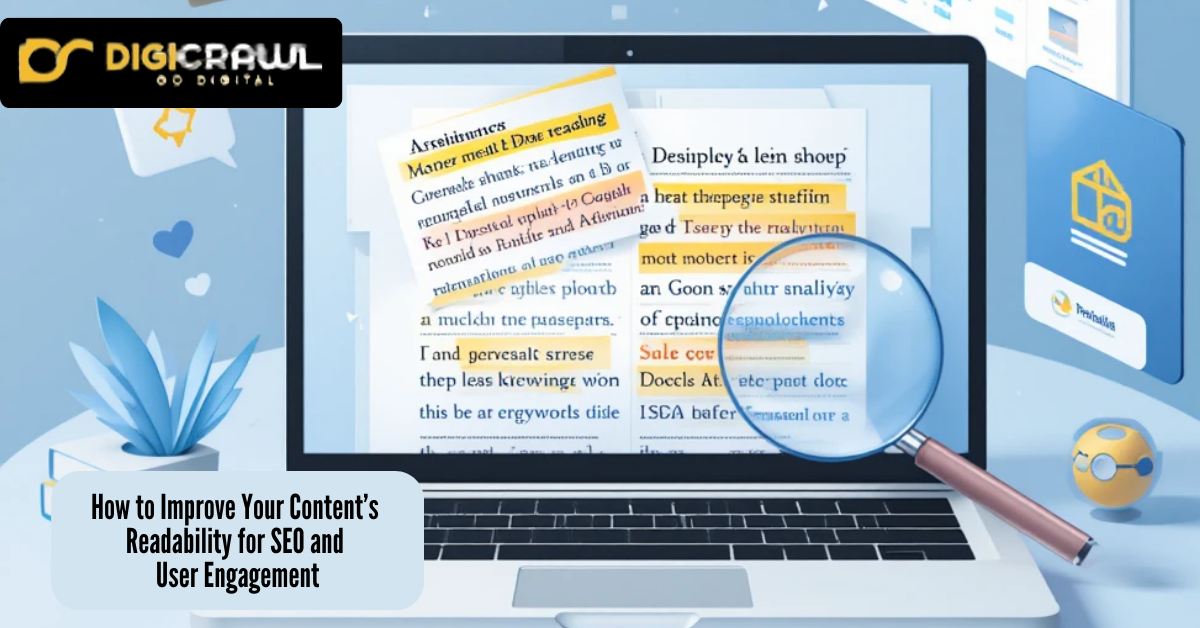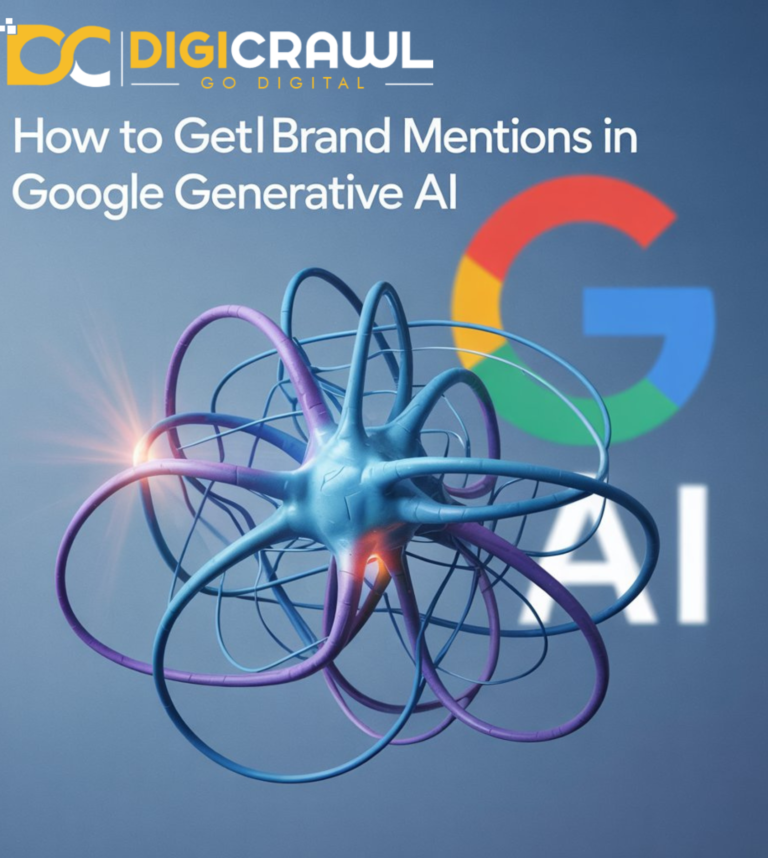How to Improve Your Content’s Readability for SEO and User Engagement
Writing readable and engaging content for both the Crawler and the user is crucial in SEO. Readability is the silent dealbreaker in content marketing. No matter how valuable your message is, if your audience struggles to read it, they won’t stick around. And here’s the surprising fact: Google notices. That’s why mastering how to improve your content’s readability for SEO and user engagement is essential.
Ever landed on a blog post and clicked away within seconds because the text looked like an unappealing wall of words?
You’re not alone, your visitors behave the same way.
In this comprehensive guide, we’ll break down why readability matters, how it influences search rankings and conversions, and most importantly, how you can optimize your content to hook readers and satisfy search engines at the same time.
Why Readability Matters for SEO and User Engagement
Let’s start with the “why.”
1. SEO Signals from Readability
Google’s algorithm isn’t just looking for keywords anymore, it’s analyzing user behavior. Poor readability leads to higher bounce rates, less time on site and lower engagement, which can negatively affect rankings.
Since Google’s Core Updates Affect Content Rankings, prioritizing user experience is now a major SEO strategy.
2. User Experience and Conversions
Improving user experience leads to more conversions. Content that’s easy to scan and understand keeps users engaged. They’re more likely to scroll, click internal links, increase site sessions and may lead to conversion.
Clear structured writing increases trust, boosts brand perception and encourages users to take action, whether you want them to subscribe, buy, contact you or just fill out a form.
If you’re still wondering how to improve your content’s readability for SEO and user engagement, the next sections offer actionable strategies tailored for on-page SEO experts.
Actionable Strategies to Improve Readability
1. Structure Your Content with Clear Headings
Break your content into digestible sections using H1, H2 and H3 headings. This not only enhances clarity but also helps Google’s crawler understand your content’s hierarchy.
- Use your primary keyword in at least one H2 (like this one).
- Add LSI keywords like “SEO readability,” “on-page optimization,” and “content UX.”
For a deeper understanding of structuring content, don’t miss: The Importance of Internal Linking in On-Page SEO and How to Do It Right
2. Write Short Paragraphs and Sentences
Stick to 2–4 sentence paragraphs and aim for sentence lengths of 20 words or fewer, because long paragraphs feel overwhelming. Tools like Hemingway Editor can help you flag sentences that are too complex.
Quick Tips:
- Vary sentence length to maintain rhythm.
- Avoid jargon unless your audience expects it.
- Remove redundant words. (E.g., “completely eliminate” → just “eliminate.”)
3. Use Bullet Points and Numbered Lists
Lists enhance readability by breaking down complex information into scannable points. Use them for:
- Features
- Benefits
- Tips
- Step-by-step guides
They also improve the chances of being pulled into featured snippets (more on that later).
4. Prioritize Keyword Placement Without Stuffing
Effective keyword integration helps the crawler understand context without harming the user experience. Here’s how to do it:
- Place the primary keyword in the title, first paragraph, H1, one H2 and conclusion.
- Sprinkle secondary keywords naturally throughout the content.
- Use semantic variations like “readability optimization,” “engagement metrics” and “improve web content.”
Pro Tip: Use a tool like Yoast SEO to gauge keyword density and content readability in real-time.
Readability Tools Every SEO Pro Should Use
Optimizing your content’s readability isn’t a job that you should guess only. Use these tools to assess and improve your writing quality:
1. Hemingway Editor
Hemingway Editor highlights complex sentences, passive voice and adverbs. It also offers a Readability Grade to aim for (Grade 6–8 is ideal).
2. Yoast SEO Plugin (for WordPress)
Provides real-time feedback on:
- Passive voice usage
- Sentence and paragraph length
- Transition words
- Subheading distribution
It also uses the Flesch Reading Ease Score, which ranks your content between 0–100. Aim for 60–70 for general audiences.
3. Grammarly
Excellent for catching grammar errors and offering clarity-focused suggestions. Its premium version also assesses tone and consistency, which is helpful for brand alignment.
How to Optimize Readability for Featured Snippets
Featured snippets are those answer boxes that appear at the top of Google’s search results. To increase your chances of claiming this spot:
- Use question-based subheadings (e.g., “How to Improve Your Content’s Readability for SEO?”)
- Answer the question immediately and clearly in the first sentence.
- Keep the answer 40–60 words if it’s a paragraph snippet.
- Use lists or tables for how-tos and comparisons.
This formatting not only improves readability but also aligns with Google’s preference for clear and concisely structured content.
Readability vs. E-E-A-T: Why Both Matter
As Google continues refining its algorithm, Experience, Expertise, Authoritativeness and Trust (E-E-A-T) are more important than ever. Readability supports E-E-A-T by:
- Making your expertise accessible
- Showcasing clarity and professionalism
- Encouraging more backlinks and shares
If you want to understand how content creators are being rewarded, you might like to read: Content Creators Gain Recognition from Google: A New Era for E-E-A-T and SEO
Advanced Formatting Tips for Readability and Engagement
Beyond the basics, here are some formatting best practices to enhance your content. Here are the tips to improve readability:
- Use bold and italics to emphasize key points.
- Embed internal links to relevant articles to reduce bounce rates and support crawlability.
- Include visuals (graphs, charts, screenshots) to support text-heavy sections.
- Add block quotes to highlight expert opinions or testimonials.
You can also leverage technical elements like schema markup and Content Delivery Networks (CDNs) to enhance load speed and SEO, both of which can impact readability indirectly. Learn more in: The Role of Content Delivery Network (CDN) in Search Engine Dominance
A Final Checklist to Improve Your Content’s Readability for SEO and User Engagement
As improving content readability is the key to SEO success, SEO experts and business owners who want to grow vigorously on search results. Here’s the final checklist to improve your content’s understandability;
- Use heading tags (H1–H3) correctly
- Write short, simple sentences and paragraphs
- Format with bullet points, visuals and lists
- Integrate keywords naturally
- Optimize for featured snippets
- Use readability tools like Hemingway and Yoast
- Link to related posts and internal resources
- Keep your content clean, skimmable and scannable
Copy these to reduce bounce rates and increase readability.
Conclusion
You’ve got the insights and have researched relevant keywords. Now it’s time to ensure your content communicates clearly and performs effectively.
Improving readability isn’t just a copywriting tip, it’s an SEO strategy that boosts engagement, retention and rankings. These tips can give your site a competitive edge, whether you’re a seasoned SEO professional or a business owner publishing blog content.
If your website requires expert help optimizing content for search and conversions, explore our SEO services in Pakistan and take your digital presence to the next level.