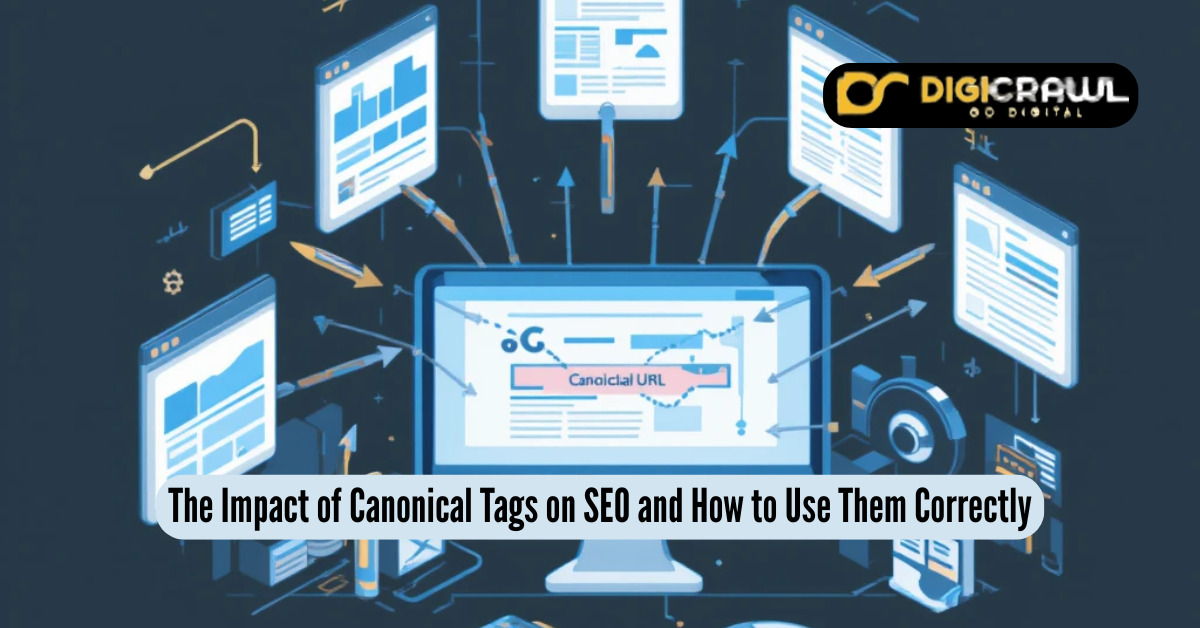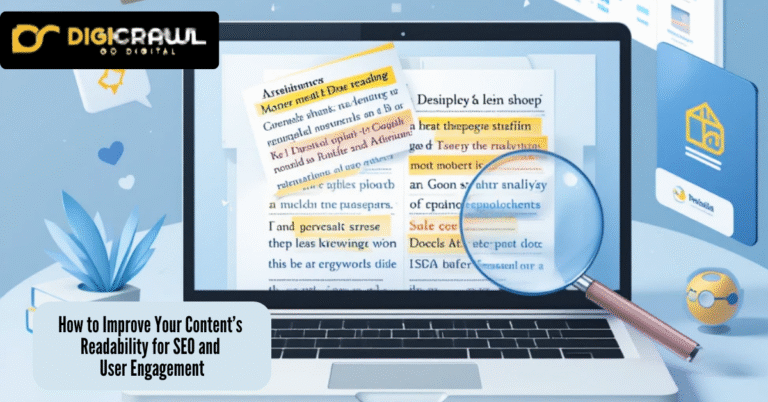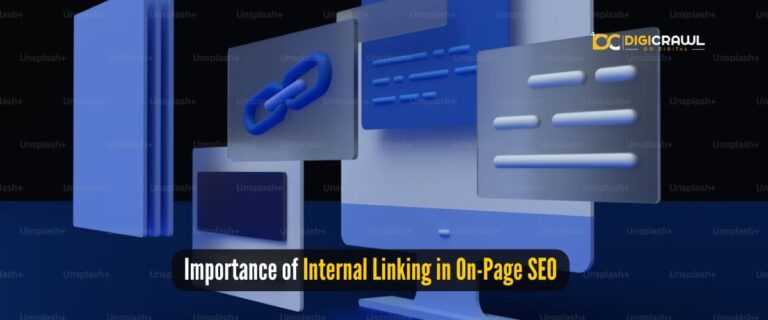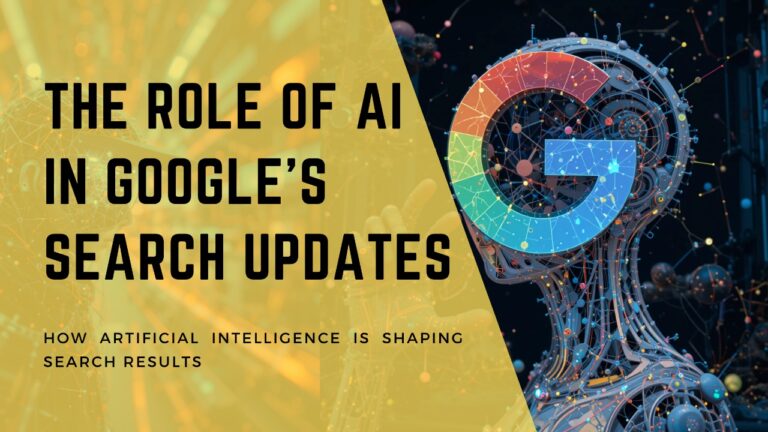The Impact of Canonical Tags on SEO and How to Use Them Correctly
If you’re confused about Canonical Tags, here’s why they can make or break your website’s SEO
Duplicate content is quietly killing your rankings and you might not even know it. That’s where canonical tags come in. These small snippets of HTML send a strong signal to search engines about which version of a page should be indexed.
Search engines value clarity and canonical tags help provide it. Done right, they consolidate link equity and prevent keyword cannibalization by offering clarity to the crawler; however, they can tank your visibility if done wrong.
In this guide, you’ll learn exactly how canonical tags impact SEO, when to use them and how to avoid the costly mistakes that even expert professionals make.
What Are Canonical Tags and Why Do They Matter for SEO?
Canonical tags are defined by the rel=”canonical” attribute and used to tell search engines which version of a page is the preferred one or “canonical” version when duplicate or nearly duplicate pages exist.
A canonical tag is an HTML element that prevents duplicate content issues by pointing search engines to the primary version of a web page.
Why Are Canonical Tags Important?
Canonical tags are an important element in technical seo offer clarity to search engine crawlers. It;
- Avoids duplicate content issues that can confuse search engines
- Consolidates ranking signals like backlinks and engagement metrics
- Helps Google understand which page to index and rank
- Prevents SEO dilution across similar URLs
How Canonical Tags Resolve Duplicate Content Issues
Duplicate content occurs when the same or similar content is accessible through multiple URLs. This is common across product pages, filtered categories and CMS-generated content.
Example:
- example.com/product?color=red
- example.com/product?ref=homepage
- example.com/product
All three may serve the same product, but without canonical tags, search engines may consider all of these as several URLs of different pages. Canonical tags allow you to select one authoritative version, typically the cleanest URL (e.g., example.com/product).
Quick Tip For Canicalization:
Always canonicalize to the most SEO-friendly version of the page. The one that has a clean URL, fast load time and richest content.
How Canonical Tags Affect Crawl Budget and Link Equity?
What’s Crawl Budget?
Crawl budget refers to the number of pages the crawler bot is willing to crawl on your site within a given time. Canonical Tags Help by:
- Reducing crawl waste on duplicate or unnecessary pages
- Directing crawlers to index only the main versions
- Consolidating link equity (ranking power) from duplicate pages to the canonical page
Using canonical tags wisely ensures Google spends more time crawling your valuable content, instead of its duplicates.
Common Mistakes to Avoid When Using Canonical Tags
Canonical tags can be helpful, but it’s improper implementation can do more harm than good. Here are key mistakes to watch for:
Canonicalizing to the Wrong URL
Always link to the intended canonical version, not a different product or unrelated URL.
Self-referencing Canonicals Missing
Each page should have a self-referencing canonical tag, even if it doesn’t have duplicates.
<link rel=”canonical” href=”https://example.com/page” />
Mixed Signals (Canonical + Noindex)
Avoid using both rel=”canonical” and noindex on the same page. It sends conflicting instructions to Google.
Canonical Tags in Non-HTML Files
Canonical tags are ineffective in formats like PDFs; use redirects instead.
Relying Solely on Canonicals for Duplicate Prevention
Combine canonical tags with sitemaps, internal linking and proper redirects for best results, because Google treats canonical tags as hints, not directives.
Tools to Test and Validate Canonical Tags
Use the following reliable tools to ensure your canonical tags are correctly implemented:
Google Search Console
- Navigate to URL Inspection Tool
- Check the “Google-selected canonical” vs “User-declared canonical”
Screaming Frog SEO Spider
- Crawl your site and export canonical tag data
- Use filters like “Missing Canonical,” “Multiple Canonicals” and “Canonical Mismatch.”
Ahrefs / SEMrush
- Analyze duplicate content and canonical tag issues
- See how pages pass link equity across the site
SEO Site Checkup / Sitebulb
- Conduct technical audits focused on the canonical setup
- Identify broken, missing or incorrect canonical links
How Canonical Tags Relate to hreflang, Pagination and Sitemaps
Understanding how canonical tags interact with other technical SEO elements is crucial for global and dynamic websites.
hreflang + Canonical: Best Practices
hreflang tags help Google understand language and regional variants of a page.
When using hreflang, the canonical tag on each variant should point to itself, not to the main language version.
Correct:
- example.com/en ➝ canonical to example.com/en
- example.com/fr ➝ canonical to example.com/fr
Pagination + Canonical Tags
For paginated series (/page/2, /page/3, etc.):
- Each paginated URL should canonicalize to itself, not to page 1.
- Use rel=”next” and rel=”prev” to indicate pagination structure.
Incorrect: All paginated URLs canonical to /page/1
Correct: Every paginated URL should be directed to different page;
<link rel=”canonical” href=”https://example.com/blog/page/2″ />
<link rel=”next” href=”https://example.com/blog/page/3″ />
<link rel=”prev” href=”https://example.com/blog/” />
Sitemaps + Canonical Tags
Ensure your XML sitemap URLs match the canonical URLs for consistency.
If a URL in the sitemap is example.com/product, its page should canonicalize to example.com/product, not a different or parameterized version.
Best Practices for Using Canonical Tags Correctly
To wrap up, here’s a checklist of best practices for correctly using canonical tags:
Canonical Tag Checklist
- Use absolute URLs in canonical tags
- Include self-referencing canonicals on all pages
- Avoid canonical loops or chains
- Never canonicalize paginated series to the first page
- Do not use canonical on a non-canonical destination
- Match sitemap URLs with canonical URLs
- Test regularly using tools like GSC and Screaming Frog
Final Thoughts: Canonical Tags Are Essential for Technical SEO
Canonical tags reduce duplication, maximize crawl efficiency and help consolidate link value. This makes them vital to your technical SEO strategy, whether you’re cleaning up unnecessary URL parameters or optimizing a multilingual site.
Canonical tags won’t fix all SEO issues, but if implemented properly, they serve as a strong signal to search engines about what content matters the most.
If you’re managing and growing a website and want to ensure proper canonical implementation, our team at DigiCrawl is here to help.
Explore our full range of digital marketing services in Islamabad or speak with our experts for SEO Services in Islamabad tailored to your site’s structure and goals.