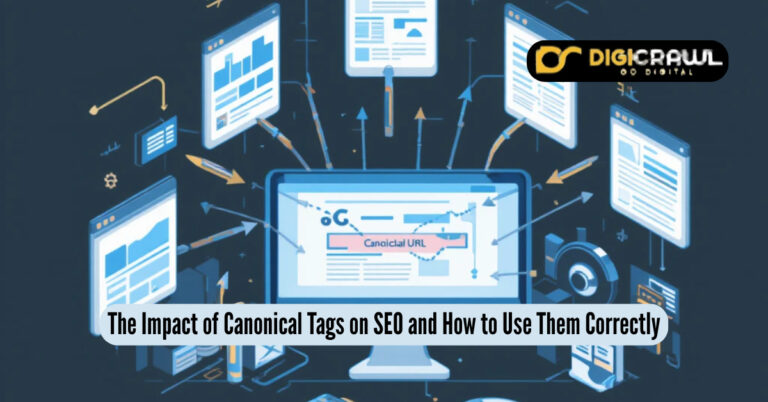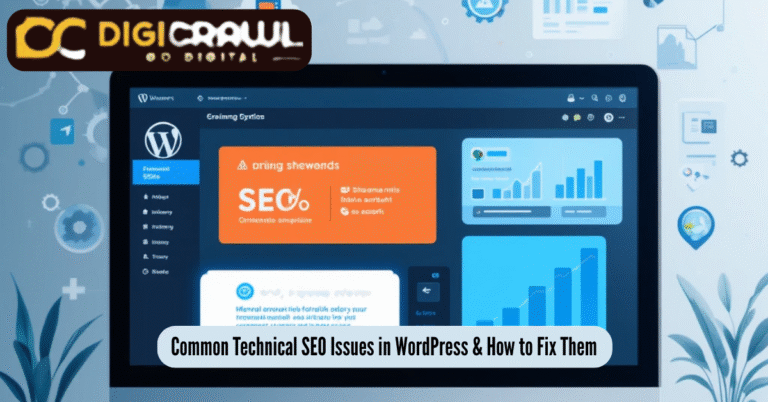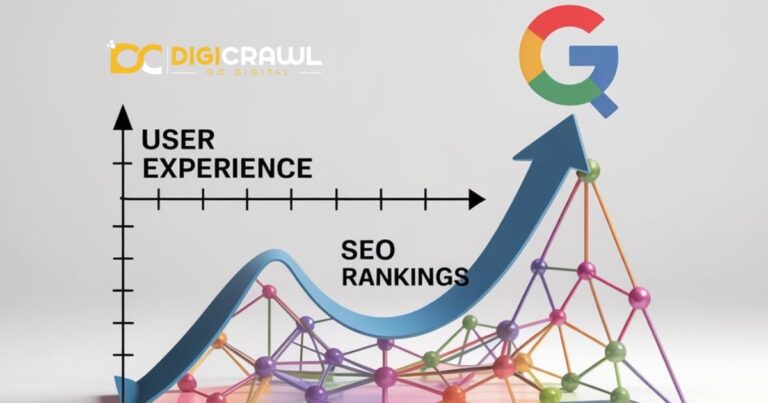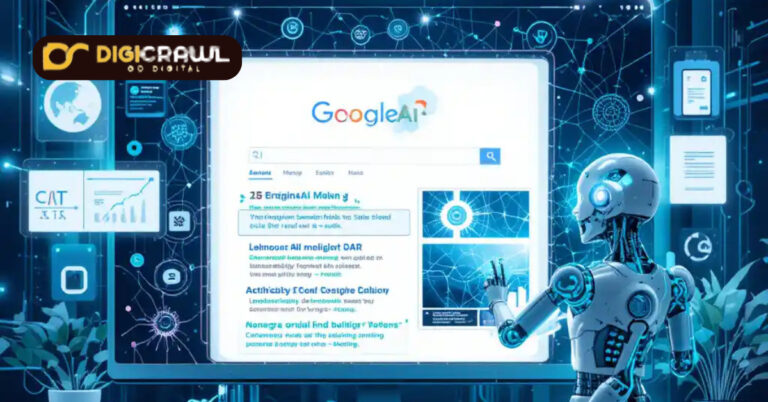Unfolding The Technical SEO Glitches The Crawler Way
Technical SEO is the hidden powerhouse behind every high-performing website. It ensures that search engines like Google can effectively crawl, index and rank your content. Many websites need more due to technical glitches that block their potential.
From crawlability issues to indexing errors these unseen roadblocks can hide your website’s visibility and user experience. In this article we will discuss the most common technical SEO problems restricting search engine crawlers, like duplicate content, broken links and robots.txt files. More importantly, we will provide practical solutions to fix them.
You Can Also Read: The Role of CDN in Search Engine
Table of Contents
ToggleWhat Are Crawlability Problems and Why Do They Matter?
Crawlability problems prevent search engines from directly accessing and understanding your website’s pages. When search engines like Google try to crawl your site, they use automated bots to read and analyze your content. However, if these bots encounter issues like blocked pages, slow loading times or broken links, they may miss important pages that could boost your rankings.
If search engines can not crawl and index your pages then those pages won’t appear in search results. This means lost opportunities for organic traffic, visibility and conversions.
Common Technical SEO Glitches That Impact Crawlability
Following are Common Technical SEO Problems and their solutions.
1 Canonical Tags: Avoiding Duplicate Content Pitfalls
Duplicate content can be a significant problem for your website’s search engine optimization. When search engines find similar content on multiple pages, they need clarification about which to rank. This can lead to indexing inefficiencies and rankings.
So, how can you avoid these pitfalls? The solution lies in canonical tags. A canonical tag is a simple yet powerful tool that tells search engines which version of a page is preferred. By implementing a canonical tag, you help crawlers understand which page to index and rank and prevent the issues caused by duplicate content.
There are several common reasons for duplicate content, including:
- Pagination: When pages are split into multiple parts (e.g., product lists, blog archives).
- www/non-www Versions: Your website might be accessible with or without the “www” prefix, creating duplicate content.
- International Websites: Translated versions of product pages can be treated as duplicates.
- eCommerce Filtering: Different URL parameters for the same product can create duplicate content.
To address these issues, you should implement canonical tags on duplicated or similar pages. By specifying the preferred version, you ensure that Google focuses on the right content and avoids ranking penalties for duplicate content.
2 Sitemap Errors: Missing or Misconfigured Roadmaps for Crawlers
A sitemap is like a roadmap for search engines. Guiding crawlers to all the essential pages on a website. When a sitemap is missing or misconfigured then search engines need help finding and indexing your content correctly. Which can hurt your rankings and visibility.
Common Sitemap Issues:
- Missing Sitemaps: If you don’t upload a sitemap to Google Search Console, search engines won’t have a clear guide for crawling your site, and you could miss out on traffic.
- Outdated Sitemaps: If you don’t update your sitemap regularly, search engines may miss new or updated pages, leading to inefficient indexing.
- Incorrect URLs: If your sitemap includes broken or incorrect URLs, crawlers may encounter errors and fail to index those pages properly.
- Overlooking Canonical URLs: Make sure your sitemap only includes canonical URLs, as duplicates can confuse crawlers and lead to ranking issues.
How to Fix Sitemap Errors:
- Update Your Sitemap Regularly: Ensure it includes all relevant pages, especially ones not easily found through standard navigation. Tools like Yoast SEO for WordPress can automatically keep your sitemap up to date.
- Validate the Sitemap: Regularly check your sitemap for issues using tools like Google Search Console. This will help you spot errors like missing or broken links before they affect your rankings.
- Submit the Sitemap to Google Search Console: After updating your sitemap, submit it to Google Search Console to notify search engines of the changes and ensure efficient crawling.
- Include Essential Pages: Only include the most important, canonicalized pages in your sitemap. Avoid listing duplicate content or pages you don’t want indexed, like staging or test pages.
- Use Sitemap Protocols: Follow XML guidelines to format your sitemap correctly. Include necessary tags like <url>, <lastmod>, <changefreq>, and <priority> to help search engines better understand your site’s structure.
Keeping your sitemap clean, accurate, and up-to-date makes it easier for search engines to crawl and index your website, leading to better visibility and improved rankings. Constantly monitor your sitemap and fix any errors promptly to avoid crawlability issues and help your SEO efforts.
3 Robots.txt: Controlling Crawler Access
Your website’s robots.txt file guides search engine crawlers, such as Googlebot, on which pages to crawl and index. Think of it as a set of instructions that tell crawlers what parts of your site should be visible in search results and what should remain private. If misconfigured, it can cause crawlability issues, affecting how well your website performs in search rankings.
Common Robots.txt Issues:
- Overblocking Content: Sometimes, a robots.txt file may block entire sections of the website including critical pages by using the “Disallow” directive. For example, if you accidentally block the “/products/” page, search engines will not be able to crawl and index these essential pages and this could harm your SEO.
- Under-blocking Content: On the flip side, if the robots.txt file does not block non-essential pages then search engines might waste the crawl budget on low-value pages. For instance, leaving internal admin pages open to crawlers could waste valuable crawling resources.
- Incorrect Configurations: Errors in your robots.txt file, such as typos or inaccurate directives, can prevent crawlers from accessing critical pages on your website. This can lead to indexing issues and affecting your website’s visibility in search results.
How to Fix Robots.txt Issues:
- Audit Your Robots.txt Regularly: Use tools like Google Search Console to monitor your robots.txt file and ensure it is not blocking any important pages.
- Allow Access to Critical Pages: If any essential pages are blocked unintentionally, such as your product or blog pages, adjust the directives to allow search engines to crawl them. For example, replace “Disallow: /products/” with “Allow: /products/.”
- Use Precise Directives: Be specific with your robots.txt rules. Use “Disallow” for pages you do not want crawlers to visit (e.g., admin pages) and “Allow” for the pages you want search engines to index. This helps ensure search engines focus on what matters.
- Update as Needed: As your site grows and changes revisit your robots.txt file to ensure it reflects your website’s current structure. This ensures that crawlers can easily navigate and index your site as intended.
A properly configured robots.txt file ensures that search engines efficiently crawl and index the right content, improving your website’s visibility and overall SEO performance.
4 URL Structure: The Foundation of Crawlability
A well-organized URL structure is essential for both users and search engines. Search engine crawlers rely on URLs to understand your website’s hierarchy and efficiently index your pages. Complicated URLs can confuse crawlers.
Best Practices for URL Structure:
- Keep URLs Short and Descriptive: Short URLs are user-friendly and more accessible for search engines to crawl. Use clear and descriptive words that tell users and crawlers what the page is about.
For example, instead of a URL like www.example.com/category?12345, a URL like www.example.com/category/seo-services is more understandable and SEO-friendly. - Use Keywords in URLs: Including relevant keywords helps search engines better understand what the page is about. This can improve the page’s chances of ranking for those keywords.
- Avoid Unnecessary Parameters: URLs filled with random numbers, session IDs or other parameters can confuse crawlers and create duplicate content issues. Try to keep the URL clean and free from unnecessary additions.
- Maintain a Logical URL Hierarchy: Your URLs should follow a logical structure that reflects your website’s hierarchy.
For instance, a blog post about SEO services might have a URL like www.example.com/blog/seo-services-tips. This clear hierarchy helps crawlers understand the relationship between pages.
How to Improve Your URL Structure:
- Audit your website’s URLs: Go through them and ensure they are clear, concise, and reflect the content accurately.
- Fix broken or non-descriptive URLs: If you have URLs with random characters or non-descriptive strings, update them to be more meaningful.
- Use URL redirects: If you change a URL, set up a 301 redirect to ensure users and search engines are directed to the new page.
A well-structured URL is the foundation of crawlability. Keeping your URLs short, descriptive and logically organized can help search engines crawl your site more efficiently, leading to better indexing and rankings.
5 Menu Navigation and Internal Linking
A clean and logical menu structure helps users and search engines easily find essential content on your website. If your menus are transparent and clear then crawlers might be able to efficiently navigate your website. Additionally, a well-organized menu improves user experience indirectly boosting your SEO performance.
How Internal Linking Improves Crawlability
Internal linking refers to the practice of linking pages within your website. These links help search engines understand the relationship between pages and distribute link juice across your site. A solid internal linking strategy ensures that your most important pages are easily accessible to users and crawlers.
Best Practices for Menu Navigation and Internal Linking:
- Use a Clear and Hierarchical Menu: Structure your menu so that essential pages are accessible, ideally in a clear hierarchy.
For example, a top-level menu might include categories like “Home,” “Services,” “About,” and “Contact,” with sub-categories under each. This helps search engines quickly identify and index your key pages. - Add Breadcrumbs: Breadcrumbs provide an additional layer of navigation that shows users and search engines where they are on your site. For example, “Home > Services > SEO Services” helps users and crawlers understand the structure of your site and how pages are related.
- Link to Priority Pages: Ensure that your most important pages, such as high-converting landing pages or blog posts, are linked to from various parts of your site. Internal links should point to your priority pages, helping search engines understand which pages are most valuable.
- Avoid Orphan Pages: Orphan pages are pages on your website that don’t have any internal links pointing to them. These pages are often difficult for search engines to find and index. Ensure that all your important pages have at least one internal link leading to them.
By implementing a clear menu structure and robust internal linking you can significantly improve your website’s crawlability to make it easier for search engines to index and rank your content.
6 Redirection Loops and Chains
A redirection loop occurs when a page redirects to another page and that page redirects back to the original page. This forms a cycle. Preventing crawlers from reaching the final destination. Similarly, redirection chains occur when a page redirects through multiple pages before reaching the target. Both loops and chains use up crawl budgets, which could otherwise be spent on indexing important content.
For example:
- Page A redirects to Page B
- Page B redirects to Page C
- Page C redirects back to Page A (loop)
- Page A redirects to Page B, then to Page C (chain)
Crawlers are designed to discover efficiently and index pages. They can not complete the task as planned when they encounter redirect loops or chains. This leads to wasted crawl resources. Causing search engines to miss essential pages or even stop indexing pages entirely.
The longer the redirection loop or chain, the more time crawlers waste trying to follow the path which can delay or prevent your pages from being indexed.
How to Fix Redirect Loops and Chains:
- Audit Redirects Regularly: Use tools like Google Search Console or SiteGuru to find redirect loops or chains on your site. These tools will display any redirect issues and guide you on how to fix them.
- Replace Multiple Redirects with One 301 Redirect: If a page redirects through several steps. Replace the multiple redirects with a 301 redirect to the correct final page. This helps preserve link equity and makes the redirection process smoother for crawlers.
- Fix Redirect Loops: If you notice a redirect loop then follow the path of the redirects to see where the cycle starts and ends. Ensure each page only redirects once and does not redirect back to a previous page in the loop.
- Update Internal Links: If you have permanently moved a page, ensure all internal links point to the new location directly rather than relying on a redirect. This saves time and a crawl budget.
Keeping your redirects simple and efficient can save your crawl budget to improve your site’s crawlability and ensure search engines index your pages more quickly and accurately.
7 Server-Side Errors and 404 Pages
When search engines try to crawl your website, encountering server errors or broken pages can lead to significant problems. Server-side errors like the 5xx status codes or 404 pages stop crawlers making it harder for search engines to index your site.
- Server-Side Errors (5xx): These errors occur when the server cannot fulfill a request from the search engine crawler. Common 5xx errors include:
- 500 Internal Server Error
- 502 Bad Gateway
- 503 Service Unavailable
These errors prevent crawlers from accessing your site, which can result in your pages not being indexed.
- 404 Errors (Page Not Found): This happens when a page cannot be found because it either does not exist or has been deleted. When crawlers encounter 404 pages, they can not index that content and this negatively impacts your website’s visibility in search results.
How to Fix Server-Side Errors and 404 Pages:
- Monitor Server Health: Use tools like Pingdom or UptimeRobot to keep track of your server’s performance. These tools will notify you of downtime or server error so you can address issues quickly.
- Fix 5xx Errors:
- Regularly check server logs for any 5xx errors. These logs can help you pinpoint the cause of the issue, whether it’s a server overload, wrong configurations, or memory problems.
- If your server is down, contact your hosting provider to fix the issue immediately. You can also work with your developer to optimize server settings and improve server reliability.
- Handle 404 Errors:
- Identify and fix broken links on your site using tools like Google Search Console or SEMrush’s Site Audit tool. If a page has been deleted or moved, set up a proper 301 redirect to the new location.
- For pages that no longer exist, display a custom 404 page that helps visitors navigate to other parts of your site, keeping them engaged.
- Regularly audit your website for any orphaned links or internal links that lead to 404 pages, ensuring that all internal linking is current.
- Use Google Search Console:
- Google Search Console is an excellent tool for identifying server errors and 404 pages. You can check the “Coverage” report for 404 errors and use the “Fetch and Render” tool to see how Googlebot interacts with your pages.
- If Googlebot reports a 5xx or 404 error, address the issue promptly to avoid losing crawl time and potential rankings.
- Fix Redirect Issues:
- If you’re using redirects, make sure they are set up correctly. A 301 redirect will point users (and crawlers) to the new page location. Avoid redirect chains or loops, which can cause errors that waste crawl resources.
Why It is Important to Act Quickly
Server-side errors and 404 pages are roadblocks that stop search engines from doing their job. By fixing these issues quickly, you ensure that your pages get appropriately indexed and your website remains accessible to users and search engines. This leads to better rankings, higher visibility, and more organic traffic.
In conclusion, addressing technical SEO glitches is crucial for maintaining a site that search engines can easily crawl and index. Issues like broken links, redirect loops, improper URL structures and incorrect canonical tags can all create roadblocks that hinder your website’s performance and SEO rankings in Pakistan.
Regular audits, updates to your sitemap and ongoing monitoring can ensure your site remains accessible to crawlers. By fixing these crawlability issues, you improve your site’s technical health and enhance the user experience leading to better rankings.
Don’t Let Technical Seo Bring You Down and contact DigiCrawl, your trusted Digital Marketing company in Islamabad. We are providing result-driven SEO services in Islamabad to increase your business’s performance significantly.